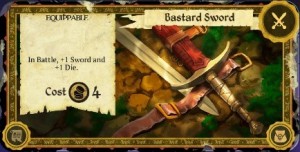Armello’s new update, Armellians’ Roar, is live on Steam and available to play! There are several additions like new cards and custom games. The full patch notes are after the break.
This update brings several gameplay tweaks to make games flow more smoothly, as well as the option to speed up A.I. turns on single player games. There are also 5 new cards and 2 new amulets for players to find. The Sprint amulet in particular looks strong, especially since bonus action points are hard to come by. Custom games are now available as well, so you can change things like health, NPC difficulty, and even the number of rounds in a game! Of course, those kinds of changes don’t affect public multiplayer matches.
Update: Added pictures of the 5 new cards.
In addition to game play changes, they have added support for the Steam Controller and done a pass on localizations. Here’s the full list of changes:
Originally posted by Lisy Kane (original post here)
Hi everyone,
That’s right v1.1 Armellians Roar is here which marks our first major update post launch. So what’s in the build? If you see below we have our EPIC build notes for this update which has been developed for our Armellian folk. We have been listening closely to all of your feedback and suggestions and created a feature packed update we think you’ll all enjoy.
Without further ado, here are the detailed build notes. If we have forgotten anything we’ll be sure to add it in!
<3
Lisy
Features/Changes
House Rules
We’re excited to introduce the first iteration for House Rules in Armello! We will be continue to review this selection, so make sure to let us know what else you’d like to see. Note in a Custom Game achievements and progression are disabled.
- Game Length: change how much Body the King has.
- Hero Body: increase how much Body all Heroes start the game with.
- Hero Rot: allow Heroes to start with +1 Rot.
- King’s Guard Type: allow King’s Guards to start with Battle Armour.
- Bane Type: allow Bane’s to start with +1 Fight and +1 Body.
Gameplay Options
These Gameplay Options are found in the main menu as well as in-game (except for Public Multiplayer). Changing these do not affect progression including when they are changed in House Rules.
- Map style (Summer / Winter / Random).
- Enhanced Quick AI Turns option: If you feel like you want the game to progress faster, you can now activate “Quick AI Turns” in the ‘Gameplay’ options menu. This will speed up the AI as they take their turns, as well as cause AI Combat and Peril encounters to resolve quickly.
- Turn Timers: change what Turn Timers you would like active in the game.
Cards
This build introduces 5 new items!
- Feathered Helm (Item): +1 Prestige while Equipped and in Battle +1 Shield.
- Chainmail Shirt (Item): In Battle, +1 Shield and when Attacking gain another +1 Shield.
- Bastard Sword (Item): In Battle, +1 Sword and +1 Die.
- Leather Armour (Item): +1 Shield.
- Torch (Item): +1 Gold after every Dungeon Explore.
Amulets
This build includes 2 new amulets for you to play with!
- Dig: Increased chance to find Spirit Stones when Exploring Dungeons.
- Sprint: +1 Action Point after Death for your next Turn.
Steam multiplayer implementation, Steam-VAC integration
The underlying networking layer for Armello on Steam has been completely overhauled to use Steam’s native multiplayer networking solution, which means the game now has a more solid multiplayer foundation and faster connection and setup times. This integration has allowed us to integrate with Steam-VAC and gain the protection against hackers, cheaters and pirates in multiplayer that Steam-VAC provides.
Through utilizing Steam’s native networking layer, we have also been able to improve multiplayer stability significantly, particularly over flaky connections. We also have implemented a system to let players know when the game is having trouble connecting to other clients over the network.
General, across-the-board game flow improvement
- When a card is played on you, you see the card on screen simultaneously to seeing the effect on your Hero in the world.
- Above-head icons have been sped up (in particular card draw above-head icons), and the animation has been improved. Also, if multiple above-head icons are queued up, the queue is processed faster.
- Improved how spawning and collecting Spirit Stones works in terms of game timing and flow.
- Post-death fade-down timing has been vastly reduced.
- The Explore coin toss for AI heroes has been sped up to show you the result faster.
- You now can take control of the camera as soon as the King’s turn finishes at night.
- The timing of AI and NPC turns has been significantly improved.
- Bane spawn timing has been improved.
- Amber now starts exploring halfway through her special Hero Power animation.
Enhanced Quick AI Turns option
If you feel like you want the game to progress faster, you can now activate “Quick AI Turns” in the ‘Gameplay’ options menu. This will speed up the AI as they take their turns, as well as cause AI Combat and Peril encounters to resolve quickly.
State of Save Games
When you go to Continue a Saved Game now you will have a summary of this save.
- Singleplayer > Continue
- You will see the Date/Time Saved, Hero, Day, Amulets/Rings, any active House Rules.
- Then you can choose whether or not you get to proceed to that Save.
Speed-up button (toggle on PC, right stick hold-right on controller)
For moments where it’s not your turn and you want to speed through the AI turns even further, you can now speed up the game during other Hero’s turns by pressing the “.” key or holding right on the right stick.
Use this sparingly however, as all Armello masters know the majority of Armello’s strategy occurs during off-turn play.
Major Localisation Improvement
We have done a huge localisation quality pass across all languages other than English including grammar, spelling and general phrasing issues.
King’s Declaration gameplay visualization
We’ve totally overhauled the way all King’s Declarations are visualized – you now get to see the effect of each King’s Declaration in the world of Armello while the card is simultaneously on-screen. This allows new players time to read the card and understand what it does, while giving experienced players the knowledge that they need about the results of the King’s Declaration going into effect.
Explore Coin Toss Improvement
The Explore coin toss visualization has been modified to display the exact chances that you have when exploring that dungeon based on the current phase and your Hero Power, Rings / Amulets, currently equipped Cards and other effects.
Amber’s extra chance for Treasures and Followers through Explore is now visualized in the coin toss.
Font Size
- The Status Feed text is now bigger, and the Status Feed can word-wrap over multiple lines if necessary.
- Improved layout and scale of text on the Hero Shelf.
- Improved text readability in the Prologue.
- Improved text readability in Quest cards.
Audio
- Improved King’s Declaration audio implementation.
- Implemented Quest fail and Quest damage audio.
- Improved Quest roll over sound effects.
- Improved Palace Entry music, making sure it doesn’t cut out.
Steam Controller Support
- We now offer Steam gamepad support for Windows only.
- The Steam controller mouse/keyboard setting should work on all other platforms.
Miscellaneous
- Prestige loss now occurs on death start instead of death end.
- Only 1 King’s Guard patrolling the land of Armello is spawned per dawn, no matter how many are missing.
- Improved King’s Guard pathing behaviour.
- Banes and King’s Guards now spawn facing the camera.
- Dragging the camera and letting go now has a bit of a velocity falloff.
- Added Treasure and Follower above-head icons.
- “Well Played” has been added as a chat option.
- The Game Guide scroll bar is now draggable.
- The keyboard hero shelf hotkeys now work the same as controller hero shelf hotkeys (eg. they swap tab if you press a different key, or close the tab if you press the key of the tab currently open).
- Your dice skin choice is now remembered between games.
- Improved several card scale tweens to increase readability.
- The multiplayer queue panel now tweens in from the right instead of the left, to minimise eye strain.
- The Continue button is now only disabled if you don’t have a saved game, not taken out completely.
- Increased volume of hero taunts.
- Timer functionality has been improved across the board in multiplayer.
- The Report Bug panel is now fully localised.
Bug Fixes
- Fixed an NMA that could occur if you clicked on the screen or interacted with cards while the active King’s Declaration Card was being moved into the Hero Shelf.
- Several NMAs or errors to do with Prestige-mismatch between clients in multiplayer games have been fixed.
- Fixed a rare NMA that could be caused when players could not be given three Quests to select from.
- Fixed several NMAs that could be caused by players disconnecting from games while it was in particular states (eg. phase changing, turn beginning).
- Fixed NMA that could occur in Mercurio’s Prologue act if you attempted to interact with the Rangers card before the camera panned to Duncastle.
- Singleplayer game progress is no longer cleared when multiplayer games are completed.
- Mirror Cape’s interaction with several items (such as Royal Shield) has been fixed.
- Masquerade Mask’s card gallery number has been fixed.
- Tile tooltips no longer display when you have a card focused and are using a controller.
- Fixed issue where camera input was locked while an opponent was exploring.
- The text in the Prologue no longer colourised the first character in non-Latin languages.
- Hot-swapping from controller to mouse/keyboard in Hardware Cursor mode should no longer have a delay before the cursor appears.
- Analog controller input in the Card Gallery has been fixed.
- Merry Thieves now correctly says that the player receiving the gold is receiving it, as opposed to stealing it.
- You can now only Cycle Dice in the Hero Select state when you should be able to.
- The Spirit Stone UI graphic is now uniform across the UI states, and no longer incorrectly brings up the Spirit tooltip.
- The East/West and North/South Palace Perils are now placed on the correct tiles.
- Fixed an issue where certain card effects could lock in attacks while the hero was evading.
- Fixed an issue where Banes could potentially spawn under a hero at night, attack them, then attack them again.
- The Apprentice effect is now applied beyond your first Combat / Peril.
- The Mountain Moss effect now correctly attaches to the Hero as opposed to the Tile that the Hero is currently standing on.
- Clicking on the edge of the board should now correctly allow you to drag the camera around.
- Fixed apostrophe typo in Hare’s Halberd English text.
- Fixing peril symbol match sounds to only be played in the correct states.
- The Summary panel portrait particles now loop when the Summary panel is viewed for an extended period of time.
- Fixed multiplayer lobby layout to support 4:3 and 16:10 aspect ratios.
Known Issues
- The Fast Forward feature may have undesirable effects on certain audio and sounds.
- The Prestige leader ‘glow’ on Tab and Dawn Summary screens may be layered incorrectly.
- In a two player private game, if the Host player disconnects, the game may enter an NMA state for the disconnected player.
- A rare case where the Host disconnecting during two other players combat may cause the dice to stop rolling the game to enter an NMA state.
- On Linux platforms, card’s may have slightly different text size/style.
- Linux platforms may see an odd pixelated effect on the main menu occur sporadically.
- Attempting to start a single player custom game while in the multiplayer public queue will return you to the multiplayer lobby.